FAQs
Here are some of the frequently asked questions from partners and nonprofits. Don’t see the answer you need? Reach out to us here.

How can I use For Good to make donations?
For Good serves non-profits and donor alike. At our core is a Donor Advised Fund (DAF), our not-for-profit arm that provides donation processing and distribution services to 501(c)3 non profit organizations. As a prospective donor wanting to contribute to multiple 501(c)3 organizations of your choice, you may do so online using any of three major credit cards (Visa, MasterCard, or American Express) by going to our donor portal at donate.forgood.org.
How we support donors and charities?
We are a nonprofit organization that helps other nonprofit organizations with easy and affordable online fundraising.
What is a Donor-Advised Fund?
A Donor-Advised Fund is a charitable giving vehicle administered by a third party (in this case For Good) and created for the purpose of managing charitable donations on behalf of other nonprofit organizations (in this case up to 1.8 million U.S. 501c3 charities).
Why is For Good on my credit card statement?
For Good (or "4Good*Charity Name") appears on your credit card statement because you have made an online donation to an eligible charity through their website or through any of our partner sites like Patagonia or Deed. When a donation is made through the For Good giving system, donations are made to For Good (a 501c3, EIN 68-0480736) which is then re-granted to the nonprofit(s) you have selected in our next monthly disbursement.
I made one donation, but multiple charges appear of my card?
In addition to the actual donation, if your first donation attempt was not successful, your account may show an authorization hold or Pending for the initial donation attempt(s). Please note that this is not an actual charge and should drop off of your statement within a few days (the length of time depends on your bank’s policy). You may wish to contact your bank directly to have them remove this hold from your account. If the bank needs verification that we will not debit against the hold, we will happily provide it to them upon your request. We will need the card company's email or fax number and whose attention we should write the letter to.
Can I change my transaction details?
Unfortunately, no. Once the donation has been completed it is final and we cannot make any updates to donor name, address, amount, or recipient charity.
How do I get a tax receipt for past donations?
For Good issues tax receipts at the time of donations. If you are looking for a duplicate receipt for one or more of the donations you made this year, you can contact us at anytime by completing the donor form here and request to have receipts re-sent to you.
Is my donation tax deductible?
Yes, the full amount of the charitable transaction, including any grant to For Good is tax-deductible, as long as the donor is not receiving any goods or services for their donation. For any thank you gifts or incentives offered independently by the charity, the value of the gift is non-tax deductible and is fulfilled directly by the charity.
When will the charity I selected receive my donation?
For Good disburses eligible donations processed from the prior month, generally on the 15th (or next business day if the 15th is a weekend or a holiday) of the following month.
For example:
- Eligible donations processed in January 2024 would be sent to your organization on February 15th, 2024.
EU residents and the General Data Protection Regulation (GDPR)
What is the GDPR?
The General Data Protection Regulation (GDPR) is a new European privacy law due to become enforceable on May 25, 2018. The GDPR applies to all organizations established in the EU and to organizations, whether or not established in the EU, that process the personal data of EU data subjects* in connection with either the offering of goods or services to data subjects in the EU or the monitoring of behavior that takes place within the EU. Personal data is any information relating to an identified or identifiable natural person.
(*in the case of For Good customers an EU data subject could mean a donor who is an EU resident or someone who subscribed to your email list by donating, who is an EU resident.)
How to Get Your For Good Donations Through Direct Deposit (EFT)
For Good offers direct deposit donation delivery to nonprofits who receive donation disbursements through our platform. Instead of receiving a paper check in the mail, eligible organizations can apply to receive their future donation disbursements as a deposit directly into their bank account.
Note: this does not apply to our customers who use WePay to process online donations.
What is direct deposit (EFT)?
Direct deposit (also known as EFT) is a banking feature that allows for inter-bank deposits. Electronic Funds Transfer (EFT) describes the method for moving the funds. With this method, For Good can deposit your donation disbursement funds directly into a connected bank account.
Who's eligible?
Nonprofit organizations that have received a donation through For Good and its partners, via the Donor Advised Fund (DAF), can apply to receive their monthly disbursement payouts via direct deposit. Direct deposit is For Good’s suggested mechanism for donation disbursements.
Note: As of March 2022, any customers who previously utilized For Good's DonateNow platform in the past will now have access to DonateNow Lite. The process for these customers to sign up for direct deposit is the same as listed below.
What do I need to apply?
To sign up for direct deposit, you'll need:
- Access to your nonprofit's 'My Account' portal through For Good’s Giving System. If you've not previously registered for this portal, you can do so by following the instructions below
- Information about your bank's authorized representative (name, title, phone number, email)
- Authorization from your nonprofit to engage in this activity
- Login information for your organization's bank account (username, password)
How long does it take to get approved?
As each of our applications goes through a manual review for verification, applications are not approved or granted immediately. Applications typically take up to 8 weeks to process.
Once an organization’s EFT application is approved by the operations team, the nonprofit contact listed on the application will receive an email if the application has been approved or rejected.
Is it secure?
To make direct deposit seamless, For Good uses a technology service called Giact, a LSEG Risk Intelligence Business. Giact is an account and identity verification solution that verifies accounts quickly and seamlessly to safeguard payments and reduce ACH returns. LSEG is also a preferred partner of Nacha, the ACH governing body, in the categories of compliance and risk and fraud prevention.
When are donations sent to my nonprofit?
For Good disburses eligible donations processed from the prior month, generally on the 15th (or next business day if the 15th is a weekend or a holiday) of the following month.
- For example: Eligible donations processed in January 2024 would be sent to your organization on February 15th, 2024
How are donations sent to my nonprofit?
For Good leverages a third-party tool, GuideStar, to validate your organization’s address information prior to sending a paper check. Nonprofits also have the option to sign up to receive payments electronically. See “How do I sign up to receive payments electronically” below.
Are donations anonymized?
Depending on the platform that your donation was processed on, the donor may or may not have opted in to share their information. If the donor elected to remain anonymous you will not have donor information, but you will still have information on which platform the donation originated from (i.e. YouTube, Patagonia, etc…)
How do I learn more about my donations?
For Good provides nonprofits with free access to a portal to learn more about the donations being sent to your organization. Use the link below to access your free account. Please reach out to our team if you have any issues with logging in.
How do I sign up to receive payments electronically?
- Your organization can eliminate the hassle of receiving paper checks and sign up to receive funds electronically through For Good! To sign up for direct deposit, you’ll need to first log into our Nonprofit Portal.
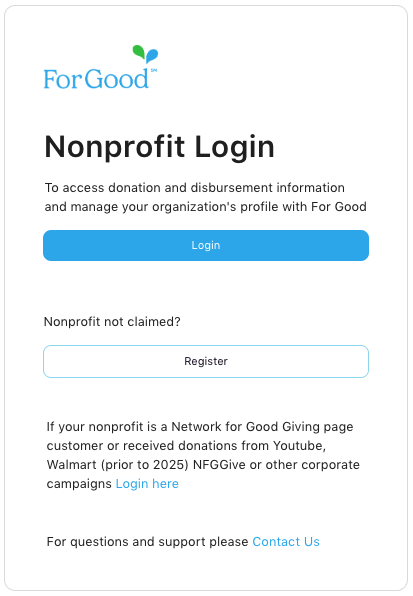
- If you’ve never logged into the Nonprofit Portal before, you’ll likely need to register first. You’ll want to click “Register” under “Nonprofit not claimed?” Enter your organization’s EIN and then fill out the required information to proceed.
- Once you’ve logged in, you should see a “Payment Details” section in the homepage. You’ll want to click “Update Payment Details” to begin the application process of receiving payments electronically.
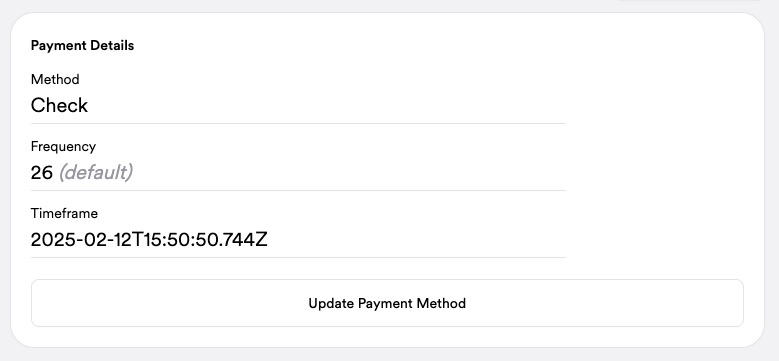
- Please allow up to 4-6 weeks for applications to be reviewed and approved. Your organization will receive an email when a decision has been rendered.
